#!/bin/bash
# Set the "field separator" to something other than spaces/newlines" so that spaces
# in the file names don't mess things up. I'm using the pipe symbol ("|") as it is very
# unlikely to appear in a file name.
IFS="|"
# The script should be invoked as "cbr2cbz {directory}", where "{directory}" is the
# top-level directory to be searched. Just to be paranoid, if no directory is specified,
# then default to the current working directory ("."). Let's put the name of the
# directory into a shell variable called WORKDIR.
# Note: "$1" = "The first command line argument"
if test -z $1; then
WORKDIR="."
else
WORKDIR="$1"
fi
echo "Working from directory $WORKDIR"
# Now, execute a loop, based on a "find" command in the specified directory. The
# "-printf "$p|" will cause the file names to be separated by the pipe symbol, rather than
# the default newline. Note the backtics ("`") (the key above the tab key on US
# keyboards).
for CBRFILE in `find $WORKDIR -name "*.cbr" -printf "%p|"`; do
# Now for the actual work. First, extract the base file name (without the extension)
# using the "basename" command. Warning: more backtics.
BASENAME=`basename $CBRFILE ".cbr"`
# And the directory path for that file, so we know where to put the finished ".cbz"
# file. You could potentially hard code this to a single directory - your choice...
# backtics again...
DIRNAME=`dirname $CBRFILE`
# For the new file name, let's convert any spaces to underscores. We'll do this with
# a "sed" (stream editor) command. Backtics again.
NEWBASEFILE=`echo "$BASENAME" | sed "s/ /_/g"`
# Now, build the "new" file name,
NEWNAME="$NEWBASEFILE.cbz"
# We need a guaranteed empty directory to work in, so I'm creating a temp
# directory under the current working directory. It will be deleted when we're
# done with it:
mkdir cbr2cbztemp
cd cbr2cbztemp
# Now that the preliminaries are done, we start doing some work.
# We need to copy the ".cbr" into the current "temp" directory for
# unpacking/repacking.
cp "$CBRFILE" .
# rename the file to a ".rar" file. I don't think this is necessary, but it shouldn't
# cause any problems...
mv "$BASENAME.cbr" "$BASENAME.rar"
# Unpack the rar file
unrar e "$BASENAME.rar"
# Delete the .rar file
rm "$BASENAME.rar"
# Create the ".cbz" file
zip "$NEWNAME" *
# And move it to the directory where we found the original ".cbr" file
cp "$NEWNAME" "$DIRNAME"
# Finally, "cd" back to the original working directory, and delete the temp directory
# created earlier.
cd ..
rm -r cbr2cbztemp
# At this point, you could potentially 'rm "$CBRFILE"' to delete the original, but
# I'd suggest not doing so until you're certain you've got a good ".cbz" file...
done
.. honestly it was driving me crazy before I found this. I assume it works for rar to zip too but no guarantees that it doesn't trash your whole system.
#!/bin/bash
# Set the "field separator" to something other than spaces/newlines" so that spaces
# in the file names don't mess things up. I'm using the pipe symbol ("|") as it is very
# unlikely to appear in a file name.
IFS="|"
# The script should be invoked as "rar2zip {directory}", where "{directory}" is the
# top-level directory to be searched. Just to be paranoid, if no directory is specified,
# then default to the current working directory ("."). Let's put the name of the
# directory into a shell variable called WORKDIR.
# Note: "$1" = "The first command line argument"
if test -z $1; then
WORKDIR="."
else
WORKDIR="$1"
fi
echo "Working from directory $WORKDIR"
# Now, execute a loop, based on a "find" command in the specified directory. The
# "-printf "$p|" will cause the file names to be separated by the pipe symbol, rather than
# the default newline. Note the backtics ("`") (the key above the tab key on US
# keyboards).
for rarFILE in `find $WORKDIR -name "*.rar" -printf "%p|"`; do
# Now for the actual work. First, extract the base file name (without the extension)
# using the "basename" command. Warning: more backtics.
BASENAME=`basename $rarFILE ".rar"`
# And the directory path for that file, so we know where to put the finished ".zip"
# file. You could potentially hard code this to a single directory - your choice...
# backtics again...
DIRNAME=`dirname $rarFILE`
# For the new file name, let's convert any spaces to underscores. We'll do this with
# a "sed" (stream editor) command. Backtics again.
NEWBASEFILE=`echo "$BASENAME" | sed "s/ /_/g"`
# Now, build the "new" file name,
NEWNAME="$NEWBASEFILE.zip"
# We need a guaranteed empty directory to work in, so I'm creating a temp
# directory under the current working directory. It will be deleted when we're
# done with it:
mkdir rar2ziptemp
cd rar2ziptemp
# Now that the preliminaries are done, we start doing some work.
# We need to copy the ".rar" into the current "temp" directory for
# unpacking/repacking.
cp "$rarFILE" .
# rename the file to a ".rar" file. I don't think this is necessary, but it shouldn't
# cause any problems...
mv "$BASENAME.rar" "$BASENAME.rar"
# Unpack the rar file
unrar e "$BASENAME.rar"
# Delete the .rar file
rm "$BASENAME.rar"
# Create the ".zip" file
zip "$NEWNAME" *
# And move it to the directory where we found the original ".rar" file
cp "$NEWNAME" "$DIRNAME"
# Finally, "cd" back to the original working directory, and delete the temp directory
# created earlier.
cd ..
rm -r rar2ziptemp
# At this point, you could potentially 'rm "$rarFILE"' to delete the original, but
# I'd suggest not doing so until you're certain you've got a good ".zip" file...
done
credit to "Lloyd B." at http://ubuntuforums.org/archive/index.php/t-522660.html.
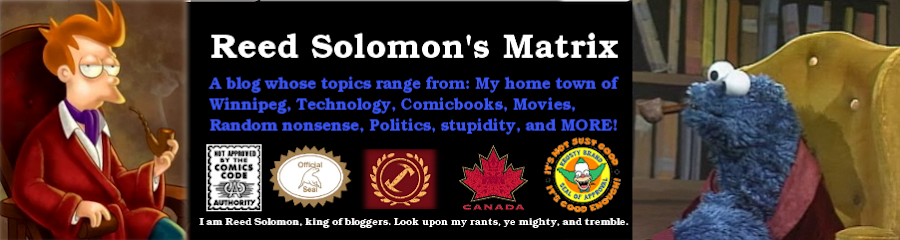
No comments:
Post a Comment